How change voice recording sounds like an old man for free?
Voice changer is a kind of voice equalizer which can change your the tone or pitch of or add distortion to the user's voice, or a combination and vary greatly in price and sophistication. Here we only display the function of change the tone or pitch of voice. Or just we can call it voice disguise or sound effect.
Following paragraphs will introduce you how to change your voice to sound like an old man.
Steps to Change your voice recording like a an old man
#1: Open us Voice Changer website.
The web service is free & safe, without any ad offers.
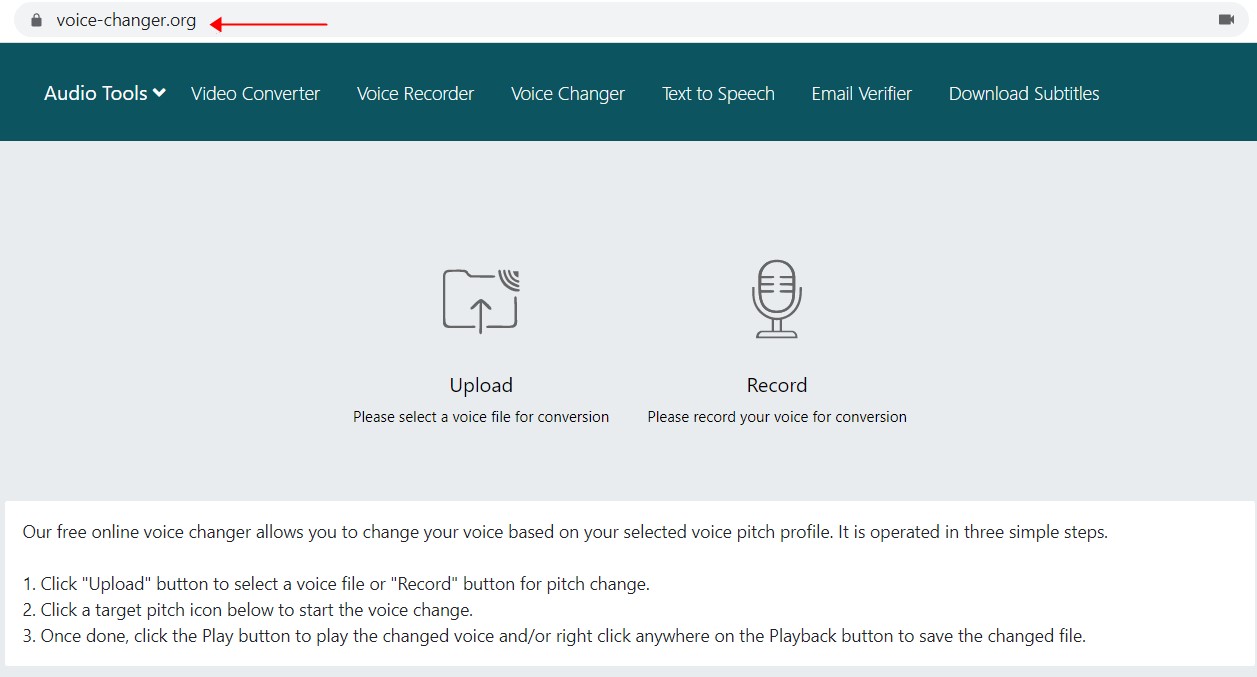
#2: Prepare your recording
Our voice changer has provided 2 ways for you to upload recording file. Don't worry that you do not have a voice recorder.
Click the button "Upload" to upload your recording file.
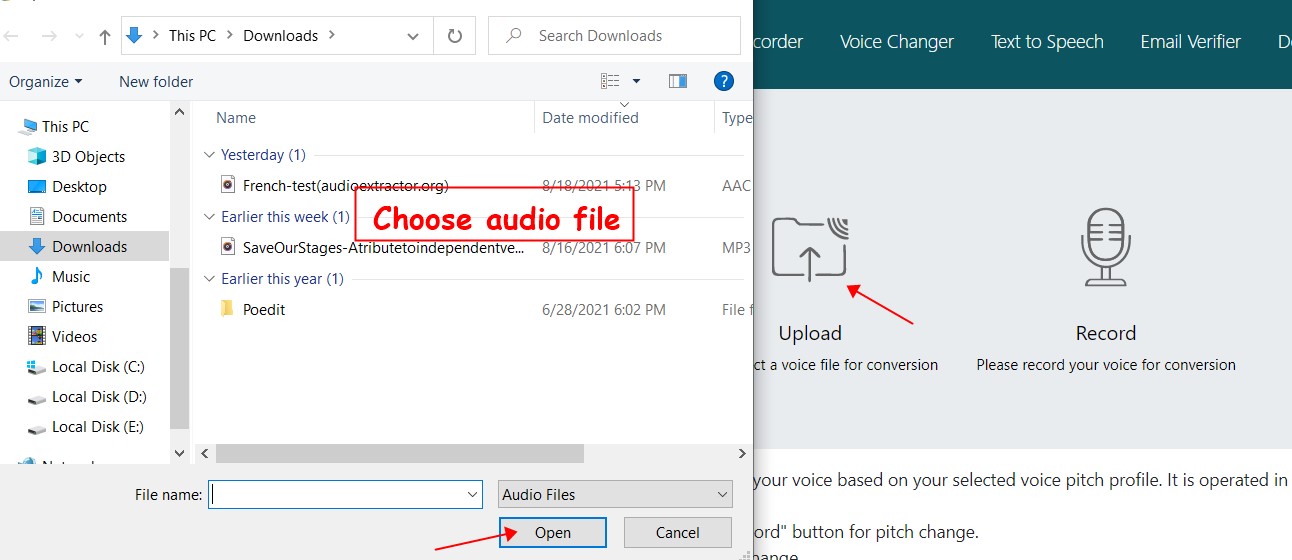
If you want to record real-time voice file, you can click the button "Record" to make voice file.
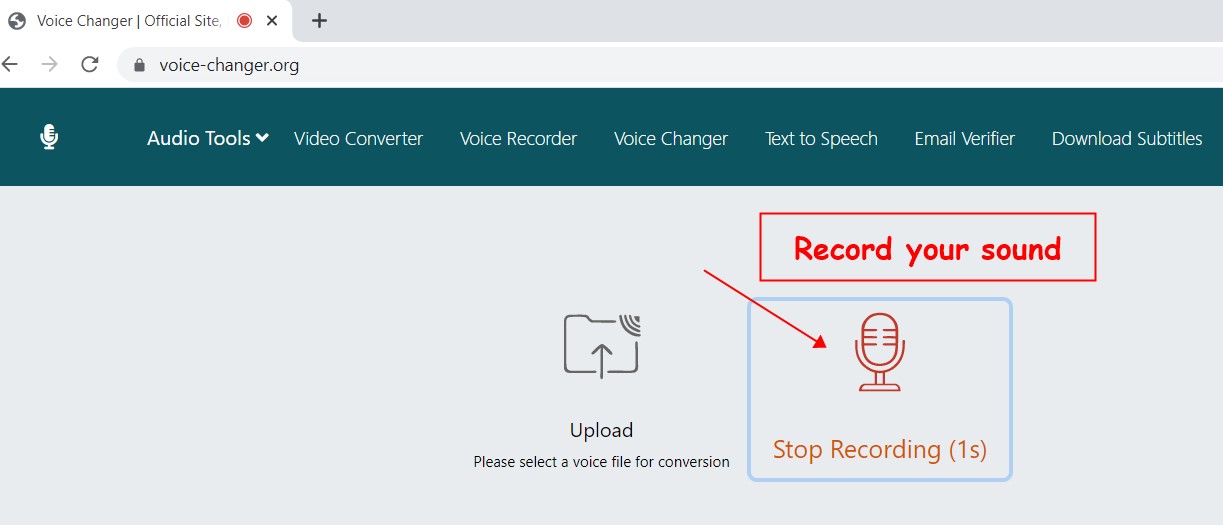
After you uploaded recording voice, you will receive a notification like this.
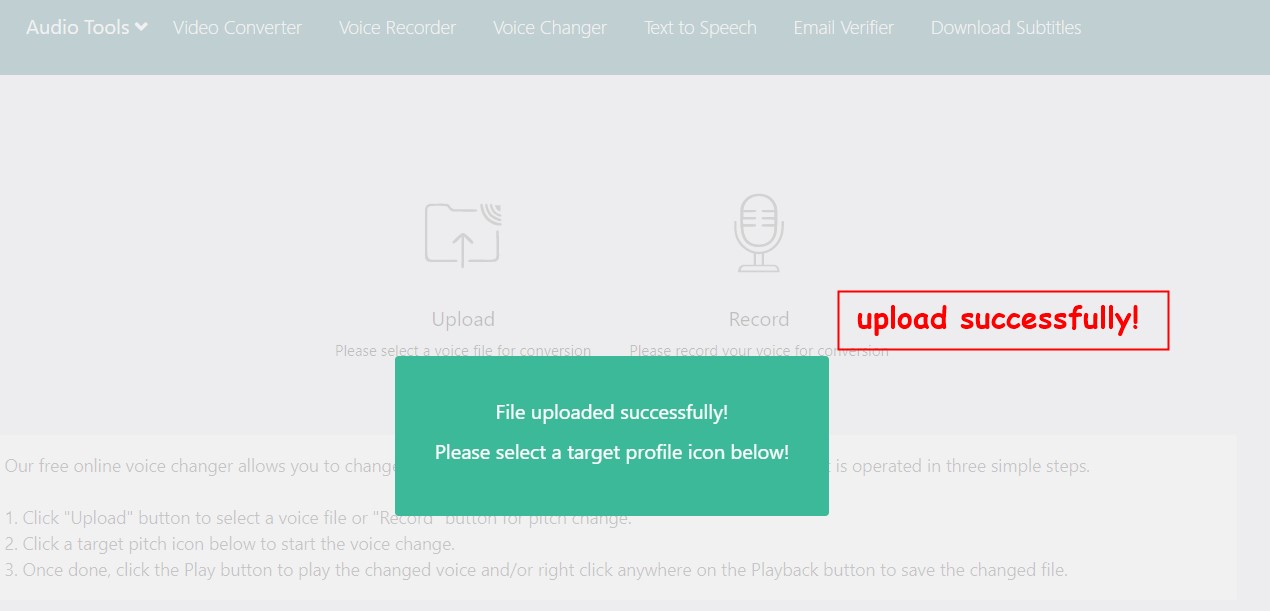
#3: Choose "Old Man" sound effect
We provide several sound effects for your reference.
Because we want to change voice recording to sound like an old man, we need to pick the icon "Old Man" to make our transformation.
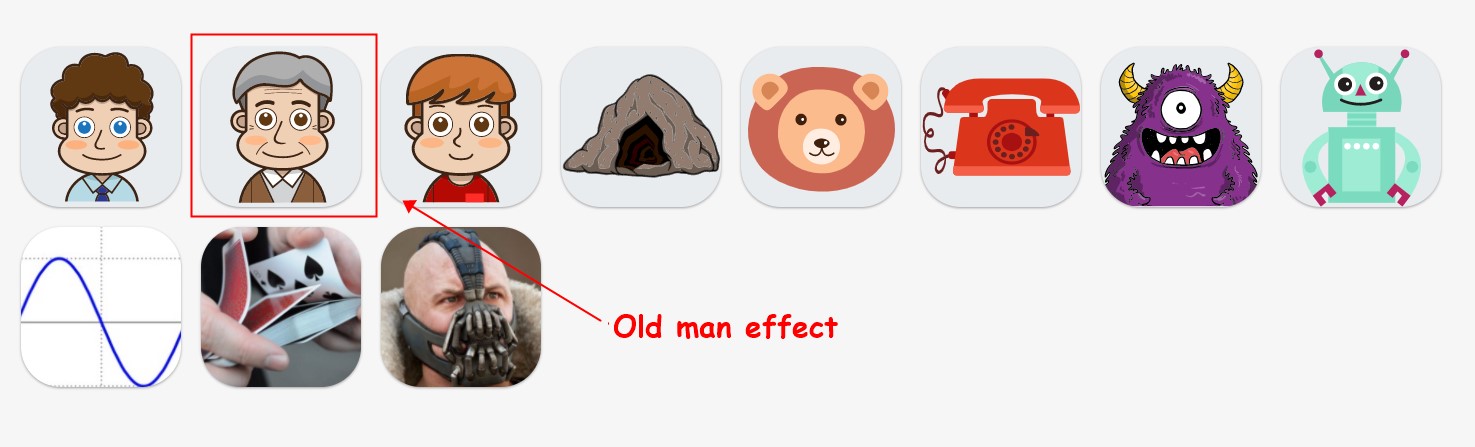
#4: Waiting for voice changing
After you choose the icon "Old Man", only needs to wait for a little while for our system to proceed the auto equalization.
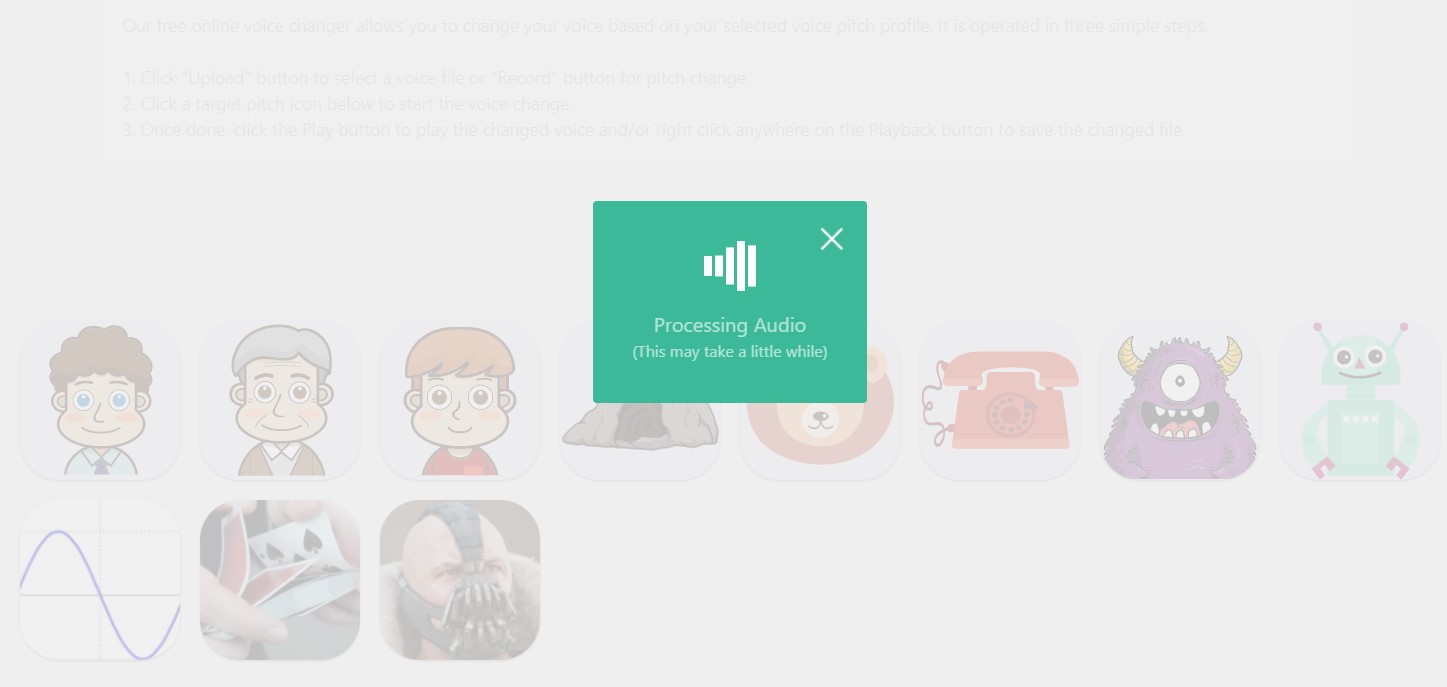
#5: Listen and Check
When the voice equalization finished, you can listen to the changed recording and check if it has already been changed to sound like a an old man.
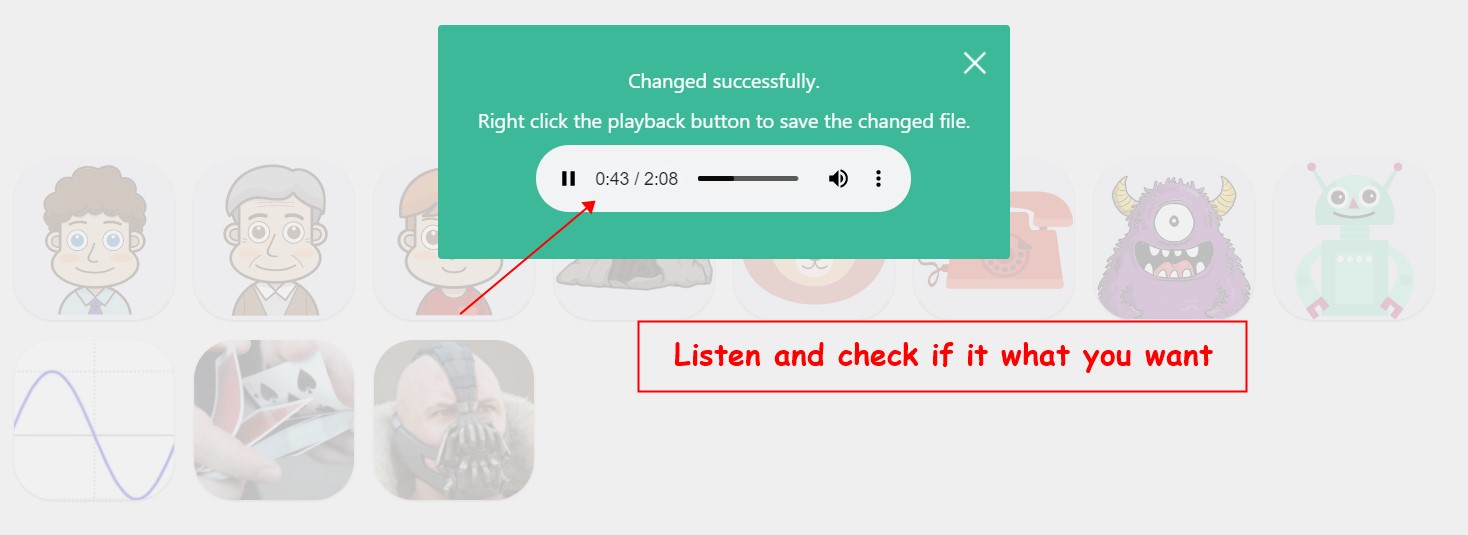
#6: Download the changed recording file
After you confirmed your changed recording, you can click the button right to download the "old man-like recording".
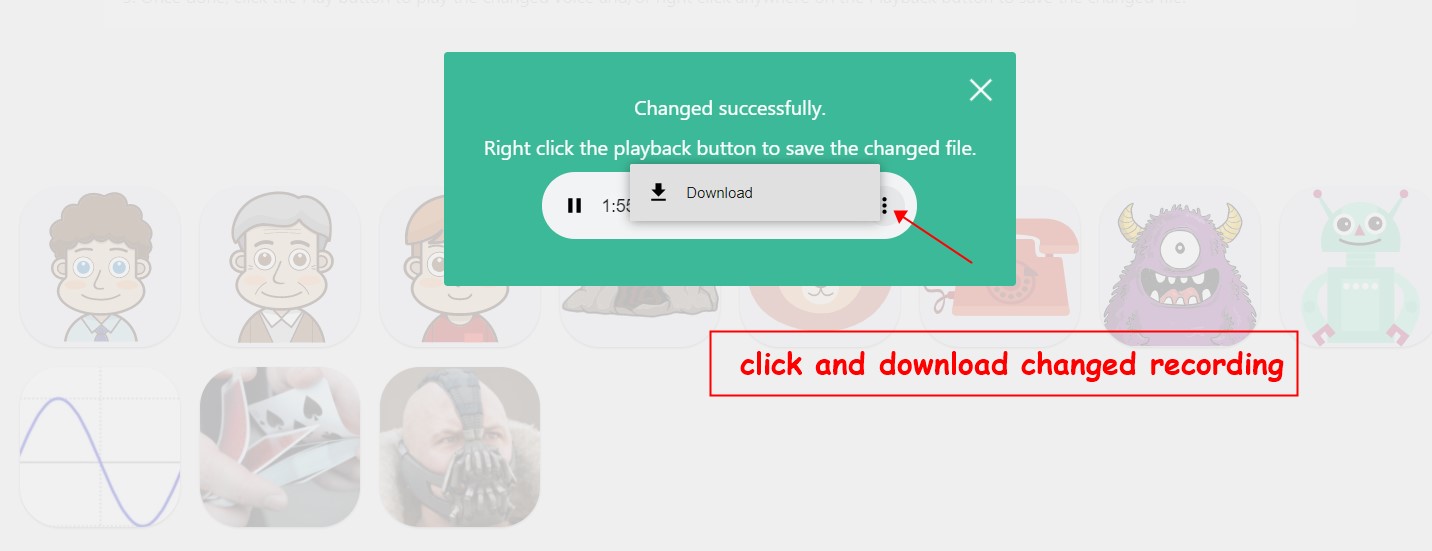
Back